
Digital technology and the internet touches almost all aspects of our daily life – whether we realize it or not. National Cyber Security Awareness Month (NCSAM) was initiated by the US government back in 2004, and has since been adopted in Canada,
Europe and elsewhere as both businesses and the general public recognize the need and importance of the online security message. The aim of Cyber Security Awareness Month is to help people become more secure online by being informed and knowing the
simple steps to take to protect themselves, their workplace and their devices.
Below are some simple tips to increase your online security – with reminders of some things you already know (but probably don’t do!) and some ways you are leaving yourself vulnerable that you may not expect. Let’s start with the basics...
1. Update your passwords, and don’t duplicate across sites
We all know that we should have strong, secure passwords for every site requiring a login, however research has proven that
many of us use incredibly predictable combinations. Based on an analysis of 10 million passwords from data breaches in 2016, it turns out that 17% of those affected safeguarded their accounts with “1,2,3,4,5,6”. There are lots of password
combinations that may seem complex on the surface, but can be very easily cracked. 1q2w3e4r or 123qwe are other common, but very predictable, passwords. Personal combinations - like the name of your spouse combined with birthdays or other significant
dates – are also very easily figured out. Choose random selections of letters, number and symbols with a variety of capitalization to ensure your accounts are secure, and never duplicate passwords across accounts. Where possible, enable
two-factor authentication to add an extra layer of protection to your accounts. If it all becomes too much to remember, consider
using an encrypted password manager such as LastPass.
Business owners also have a responsibility by ensuring that their customer data is protected by implementing complexity policies that ensure strong passwords are used on their website.

2. Choose your Wi-Fi carefully
It’s tempting to jump onto a public Wi-Fi network if you want to check your emails and don’t have access to a known connection, but these networks may not be secure. Only connect to password-protected connections that you know and trust;
a few minutes of convenience isn’t worth your personal and professional data or financial information being stolen. There’s lots of methods to intercept data from these networks that we won’t go into here, but do an online search
for a well publicized campaign called “Dark Hotel” and you’ll get an idea of the risks you’re exposing yourself to every time you connect to an open network.
3. Keep your system up to date
Most computers and mobile devices can automatically update your operating system and will notify you to do so on a regular basis. Stay on top of these reminders and ensure you have the latest operating system installed. This won’t only give
you access to new features and optimize the speed of your system, but will also enhance the security of your devices ensuring that it’s able to deal with new security threats and vulnerabilities. The same applies for all software on your
devices; every app or service you install will increase your vulnerability risks because nothing is perfect and they will all have flaws, however small.
4. Turn off Bluetooth and location services.
Bluetooth has a vulnerability that exposes your devices to the possibility of other users remotely stealing data from your devices and even taking control
of your camera. It may be unlikely, but there’s absolutely no reason to leave Bluetooth turned on when you’re not using it.
We’re a huge fan of location services and they can be incredibly beneficial, with explicit examples such as Google Maps, Uber or apps like Find My Friends to more subtle uses such as geo-targeted ads serving you location-specific offers and
information that can enhance your customer experience. But again, with convenience comes risk. Geo-data also gives away a lot of personal information about your daily habits, which in turn comes with some privacy and security risks. To protect
yourself, you should ensure it is configured only for the apps you want to have access, and turn if off when you are not using them. It will also massively increase the battery life of your device!
*If you’re an iPhone user, you can see all the data your phone captures in a snapshot with their “frequent locations” option...
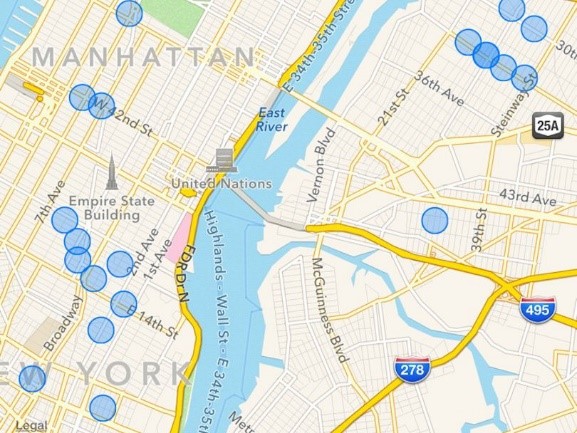
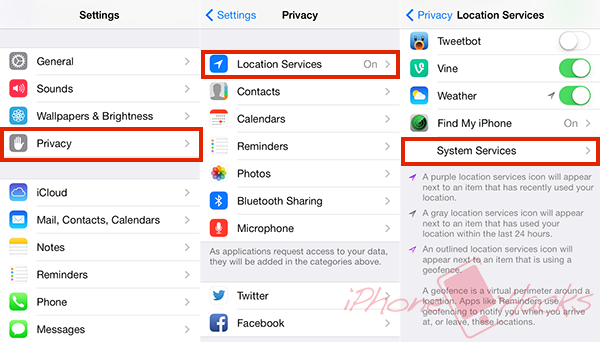
5. Download with caution.
It seems straightforward but files, apps and plugins often contain malware, so only ever download from trusted sources. It’s also advisable to use file sharing software with caution, as if it’s improperly configured you could be giving
others access to more than you bargained for. Be wary of email attachments as well – if unsure or not expecting something, contact the sender to check its legitimacy, and always have an up to date antivirus or protective software active
on your devices.
The internet gives us access to a whole world of information and opportunity, however just as we are looking out, there may be others trying to look in. Being aware of the risks and taking these simple steps to avoid them will ensure your data stays
safe and secure.
Author: Sandra Moffatt
Digital