Recently, we discussed the reasons every company should have an active Company Page on LinkedIn. This week, we're showing you how and why you can promote and advertise on the platform...
First off, why should you be marketing your business on LinkedIn? We’ve heard time and time again that social media is not the place for B2B promotions, but with a targeted audience of professionals (over 500 million members worldwide!) LinkedIn lets you target specific demographics relevant to your company with laser accuracy! And as a business networking tool, you are catching these people while they are in the state of mind to do business – unlike Facebook, or sometimes even Google.
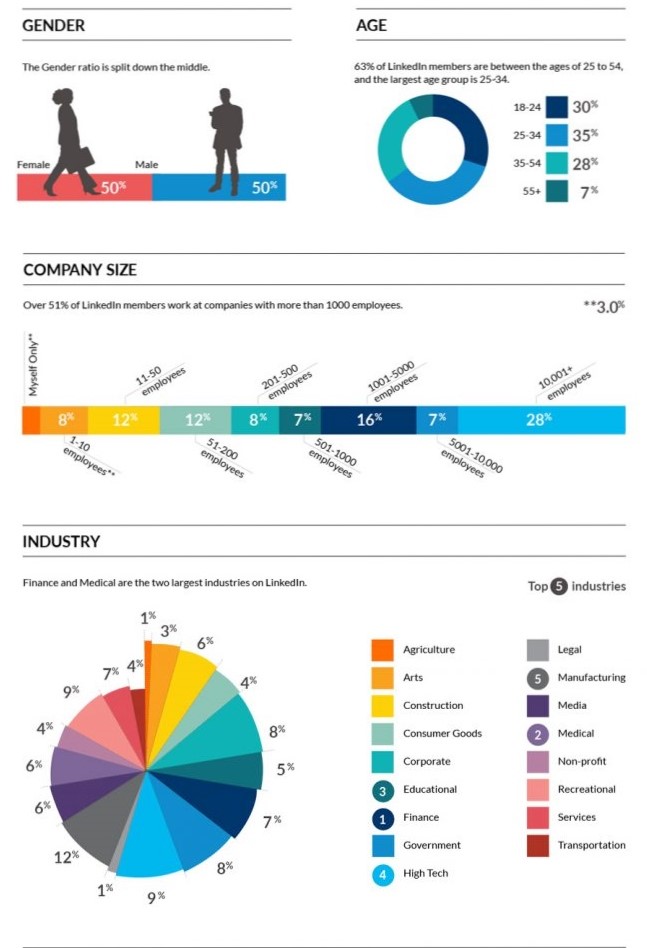
Image credit: Marketing Mojo
LinkedIn has an advertising specific platform attached to your personal LinkedIn profile and business page, known as ‘Campaign Manager’. To set up an account in Campaign Manager, click here. You can also invite team members or agency partners to join your campaign manager accountto assist with advertising set-up, targeting and tweaking as your campaign progresses in order to optimize results.
There are three types of ad you can run within LinkedIn. We’ll break down each, as well as their pros and cons, so you know what ad type will work best for your campaign.
Sponsored Content
A business must have a company page in order to promote Sponsored Content (which we always recommend regardless of advertising preference. Here’s why).
Sponsored content appears native in the users feed, and doesn’t necessarily look like an ‘ad’- allowing you to get your content in front of people who do not follow your company and encourage engagement. Text, image, video or embedded links can all be shared, targeting to very specific audiences broken down by various filters including industry, job title, function, age, experience level and more.
The goal of sponsored content can be to increase brand awareness or drive clicks through to your website; the content and objective is completely up to you. LinkedIn also offers a third option with their Lead Gen Forms – which we’ll talk more about later.
Follow Company
If your company page is new, it can be helpful to run a Follow Company campaign in order to boost your initial following, increasing brand awareness, giving interested users access to your content as well as the all-important social-proof – meaning new users will be even more likely to follow your company in the knowledge that others do too.
Text Ads
Similar to Google pay-per-click (PPC) campaigns, LinkedIn offer text based advertising on the platform. These ads can appear anywhere from the users inbox to the side or bottom of the LinkedIn homepage – and despite the name, can also include an image or video (doing so has proven to increase clicks by 20%!). Your content opportunities are a little more limited than the above, with only 25 characters to play with in your headline – but this means you are forced to make your messaging strong and impactful.
Premium Display Ads
LinkedIn’s display ads are similar to the above text-ad solution; however they vary in format, with a range of sizes and prominence. They have four types (medium rectangle, skyscraper, text link and leaderboard or landscape –
you can find the specs here) offering a little more creative freedom.
Sponsored InMail
This is where LinkedIn really stand out on their own, offering businesses the opportunity to directly email or message users with content sent directly to their inbox. Users can only receive one of these messages every 60 days – meaning it is not disruptive to the individual, but also that there’s no risk of getting lost in the noise unlike traditional email campaigns. You can either choose a group or use the platforms segmenting features to target on your behalf. This ad type can be expensive, but the returns can certainly outweigh the costs.
Lead Gen Forms
You can also attach lead generation forms to a selection of ad types (Sponsored Content and In-Mail). This means that instead of a direct click to your website or desired URL, LinkedIn will offer up a seamless pre-filled form with the data collected from the users LinkedIn profile. This allows the user to quickly and easily provide you with their professional information (typically in exchange for a direct incentive) supplying you with a tailored lead list directly from your campaign!
How Much Is LinkedIn Advertising?
While all these advertising options sound great, the million dollar question is of course – how much does it cost? There’s no straightforward answer when it comes to LinkedIn, as it depends exclusively on a) the ad format you choose and b) your campaign objectives and who you are trying to target. LinkedIn run their campaigns by allowing you to bid on what you are willing to spend – setting both an overall budget and a maximum amount that you are willing to spend. LinkedIn do their best to help – there is a recommend bid suggested, however it’s best to test and tweak! It’s also important to define your own measure of success in relation to the campaign objective, and truly determine the value of a click or an impression <Link to Shane’s blog>.
For more on running a successful LinkedIn campaign, click here.
Author: Sandra Moffatt
Digital Communications and Project Manager